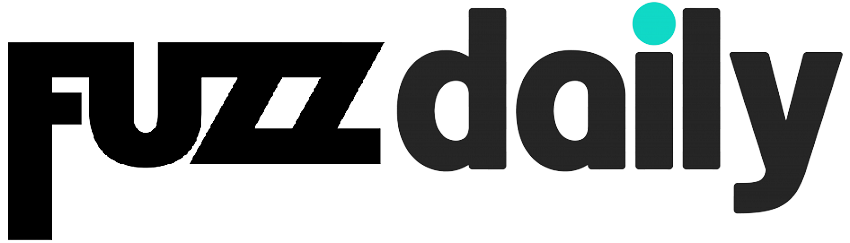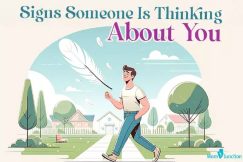The digital landscape is constantly evolving, and with it comes a growing concern about malware and cyber threats. Temu, while offering attractive deals, has been a subject of scrutiny due to potential malware associations. How to remove Temu malware This article aims to guide you through the process of removing Temu malware and safeguarding your device effectively.
How to Remove Temu Malware: Understanding the Threat
Before diving into removal steps, it’s crucial to understand the potential risks associated with Temu malware. Knowing these risks helps in choosing the best methods for how to remove Temu malware effectively, ensuring your system remains secure and your data is protected. While not all users encounter issues, some have reported:
- Data breaches: Malware can steal personal information, including passwords, credit card details, and contact lists.
- Device performance issues: Malware can slow down your device, cause crashes, or interfere with normal operations.
- Adware: Intrusive advertisements can disrupt your browsing experience.
- Unauthorized app installations: Malware might install unwanted apps without your consent.
How to Remove Temu Malware: A Step-by-Step Guide
Uninstall the Temu App:
- This is the first and most obvious step. Locate the Temu app on your device, tap and hold it, and then select “Uninstall.”
Scan Your Device with Antivirus Software:
- A reliable antivirus program is essential for comprehensive malware removal. Ensure your antivirus software is up-to-date and perform a full system scan.
- If you don’t have antivirus software, consider downloading a reputable free option like Avira, Avast, or AVG.
Check for Suspicious Apps:
- Malware often comes bundled with other apps. Review your app list for unfamiliar or suspicious applications and uninstall them.
Reset Your Device (If Necessary):
- If the above steps don’t eliminate the malware, a factory reset might be required. However, this is a drastic measure and should be considered as a last resort.
- Before proceeding, back up your important data to prevent loss.
Protecting Your Device: Essential Tips
- Keep Software Updated: Regularly update your operating system and apps to benefit from the latest security patches.
- Be Wary of Phishing Attempts: Avoid clicking on suspicious links or downloading attachments from unknown sources.
- Use Strong Passwords: Create complex, unique passwords for each online account and consider using a password manager.
- Enable Two-Factor Authentication: Add an extra layer of security by enabling two-factor authentication whenever possible.
- Be Cautious with App Permissions: Carefully review app permissions before installation and grant only necessary access.
- Avoid Public Wi-Fi: Public Wi-Fi networks can be vulnerable to hackers. Use a VPN for added protection when connecting to public Wi-Fi.
- Educate Yourself: Stay informed about the latest cyber threats and best practices by following reputable cybersecurity resources.
How to Remove Temu Malware: Additional Considerations
- Cloud Backup: Regularly back up your important data to a secure cloud storage service.
- Malware Removal Tools: While antivirus software is effective, specialized malware removal tools might be necessary in complex cases.
- Professional Help: If you’re unable to remove the malware yourself, consider seeking assistance from a professional cybersecurity expert.
Related: Is 16 GB Of RAM Enough For Android Studio?
Conclusion
Removing Temu malware and protecting your device requires a proactive approach. By following the steps outlined in this article and adopting good cybersecurity habits, you can significantly reduce the risk of falling victim to cyber threats. Remember, prevention is always better than cure. Stay vigilant, and enjoy a secure digital experience.
Disclaimer: This information is provided for general knowledge and informational purposes only, without warranty of any kind. It does not constitute professional advice. Users should exercise their judgment and consult with appropriate experts for any specific concerns.